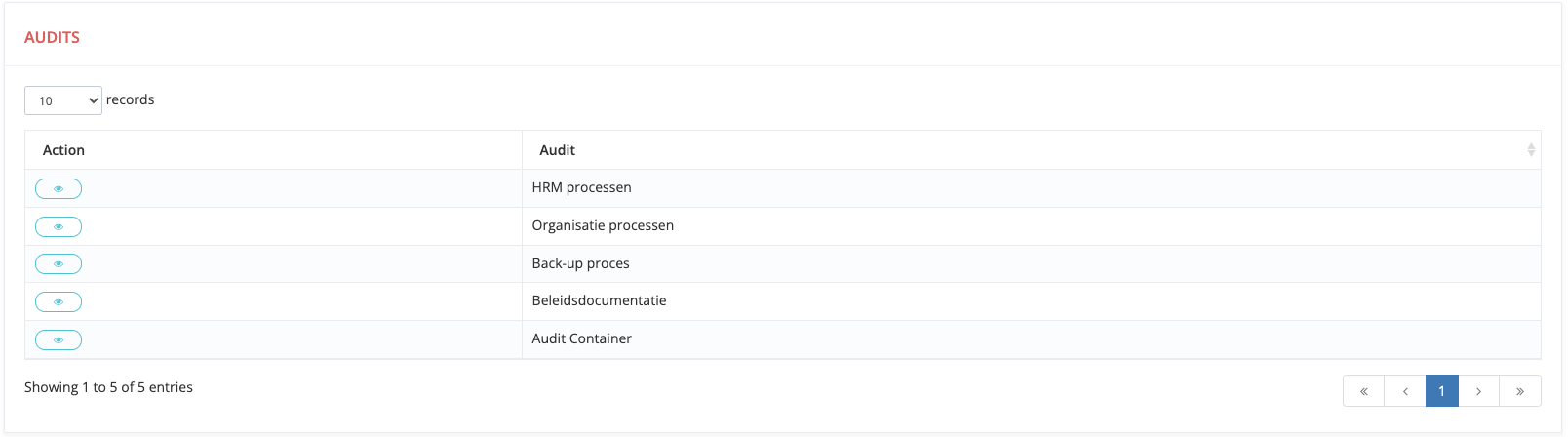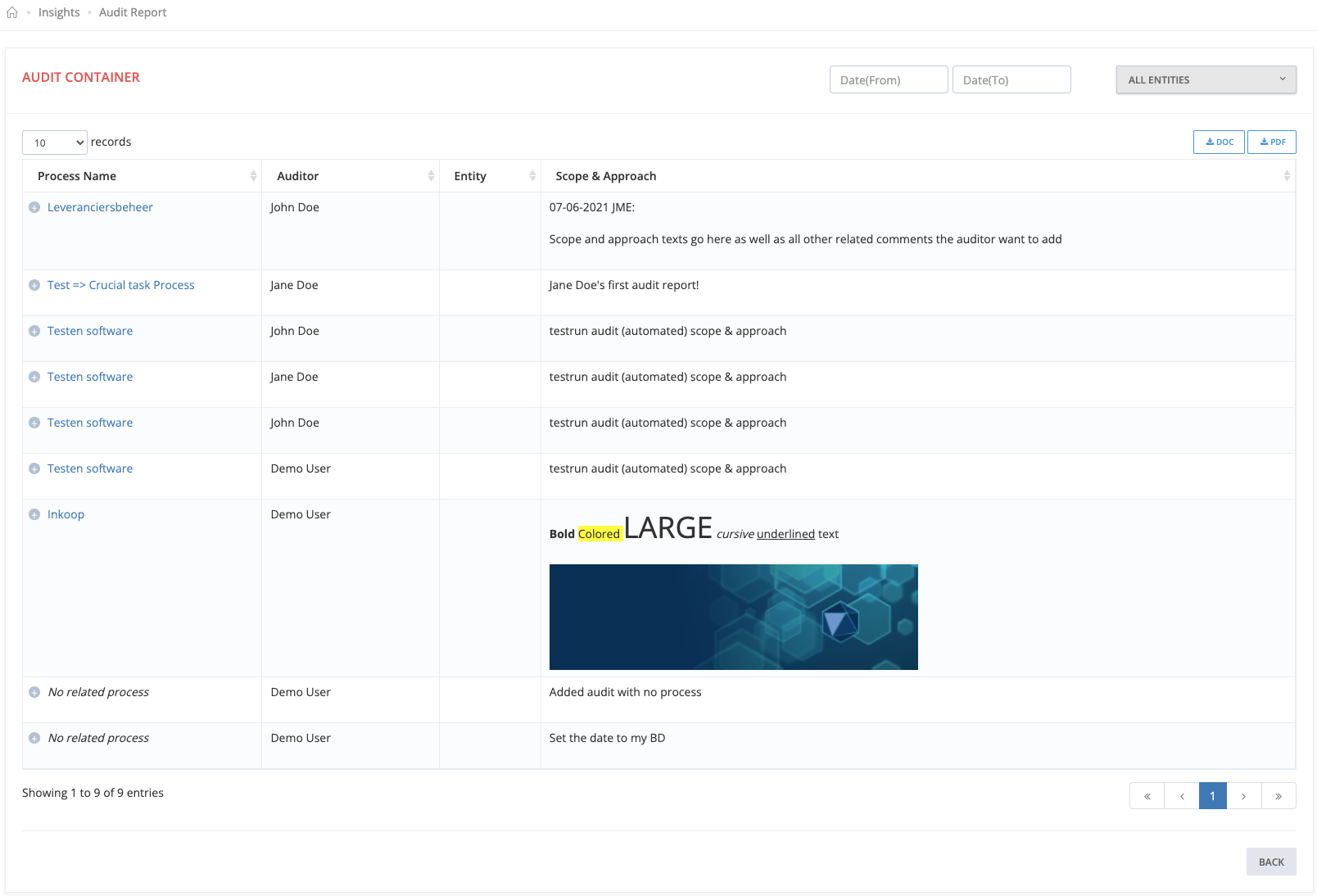Insights
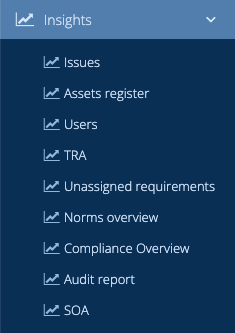 The Insights provides a way to generate reports regarding the following subjects:
The Insights provides a way to generate reports regarding the following subjects:
- Issues
- Assets Register
- Users
- TRA (Tasks Responsibilities & Authorities)
- Unassigned requirements
- Norms overview
- Compliance Overview
- Audit Report
- SoA
Issues
Issues insights. There are several filter options as date ranges, processes or issue categories.
The Search box will allow you to have a filtered result based on the criteria you type. This is a dynamic and instant filtering mechanism that will narrow down with each letter you type.
The Excel button allows you to export the TRA to an excel file. When you click on the button, a pop-up will display explaining how the export function handles the records. It will export by default only the records visible on the screen. This allows you to export partials based on your filters. If you want to have the full list, select the "All records" within the selector.
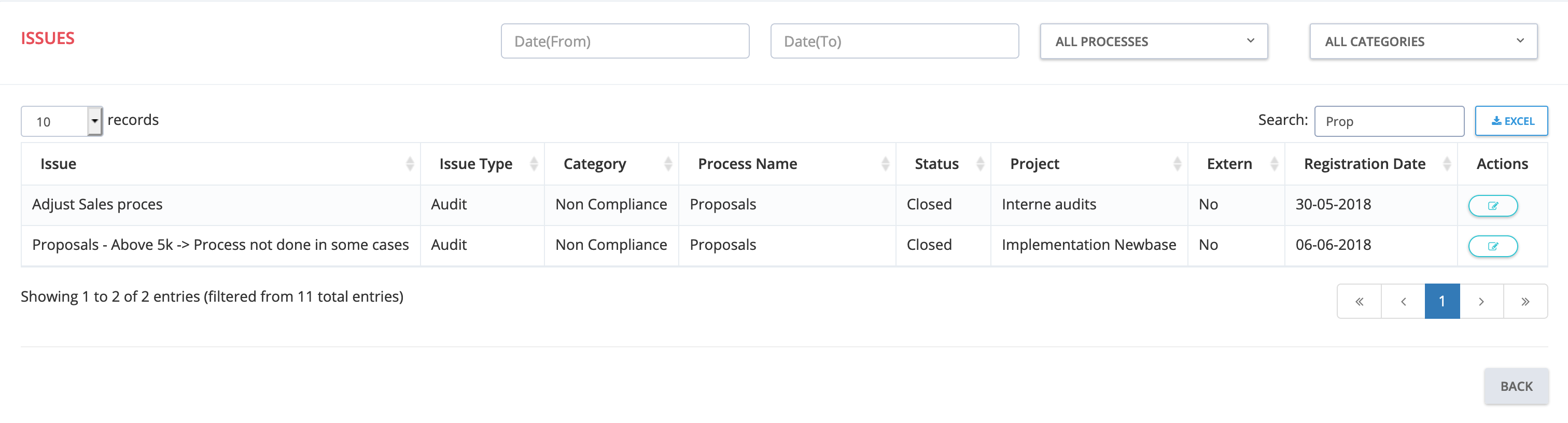
Assets register
Assets insights. If you manage the assets within Conformatix, this part will provide you with the possibility to dump a full list of assets or a report based on your criteria as an export, its flexible and your choice. There are several filter options as date ranges, Asset processes or Asset Data Categories
The Search box will allow you to have a filtered result based on the criteria you type. This is a dynamic and instant filtering mechanism that will narrow down with each letter you type..
The Excel button allows you to export the TRA to an excel file. When you click on the button, a pop-up will display explaining how the export function handles the records. It will export by default only the records visible on the screen. This allows you to export partials based on your filters. If you want to have the full list, select the "All records" within the selector.
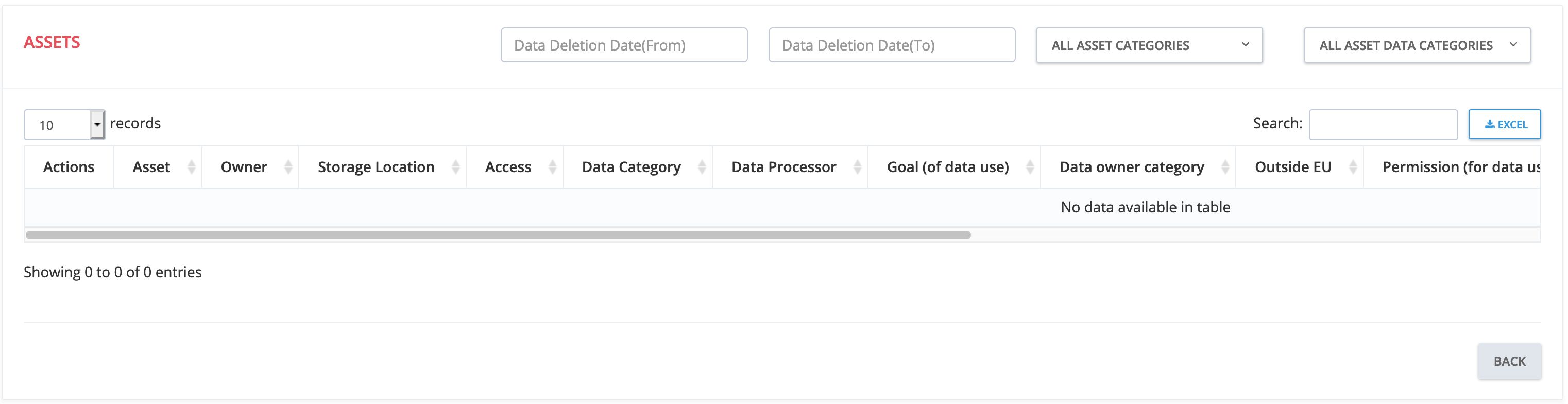
TRA
Here you can have insights in your defined functions, roles the underlying processes and steps and what task-type is related to them. The Edit action will take you directly to the underlying process or step.
"All Functions" and "All Roles" are selectors to filter based on the choice made. Values from these selectors are take from the functions and roles as defined in the administrative part of the system
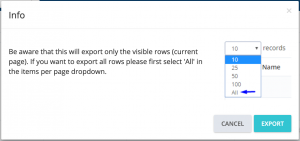 The Excel button alows you to export the TRA to an excel file. When you click on the button, a pop-up will display explaining how the export function handles the records. It will export by default only the records visible on the screen. This alows you to export partials based on your filters. If you want to have the full list, select the "All records" within the selector.
The Excel button alows you to export the TRA to an excel file. When you click on the button, a pop-up will display explaining how the export function handles the records. It will export by default only the records visible on the screen. This alows you to export partials based on your filters. If you want to have the full list, select the "All records" within the selector.
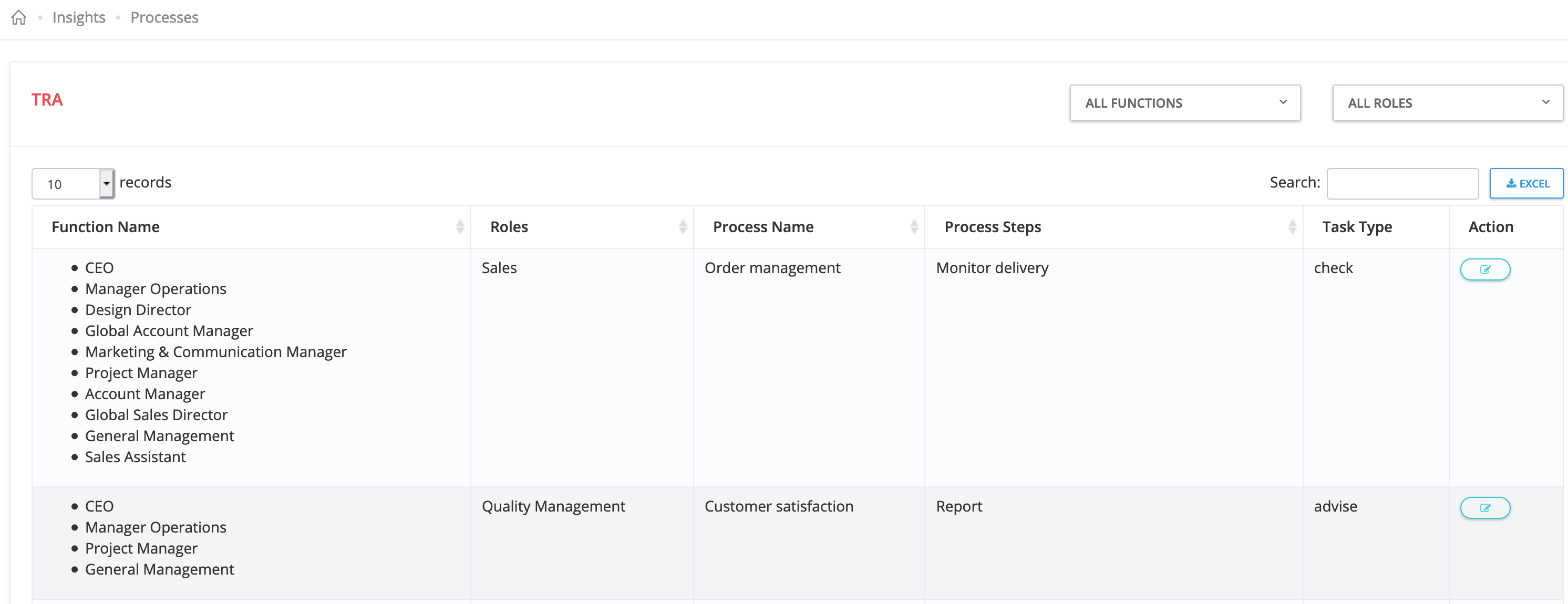
Unassigned requirements
This report will provide you with a gap analysis. It shows all requirements for which no assigned process are given and the opt-out function is not enabled. If your system is managed properly, this report should be empty!.
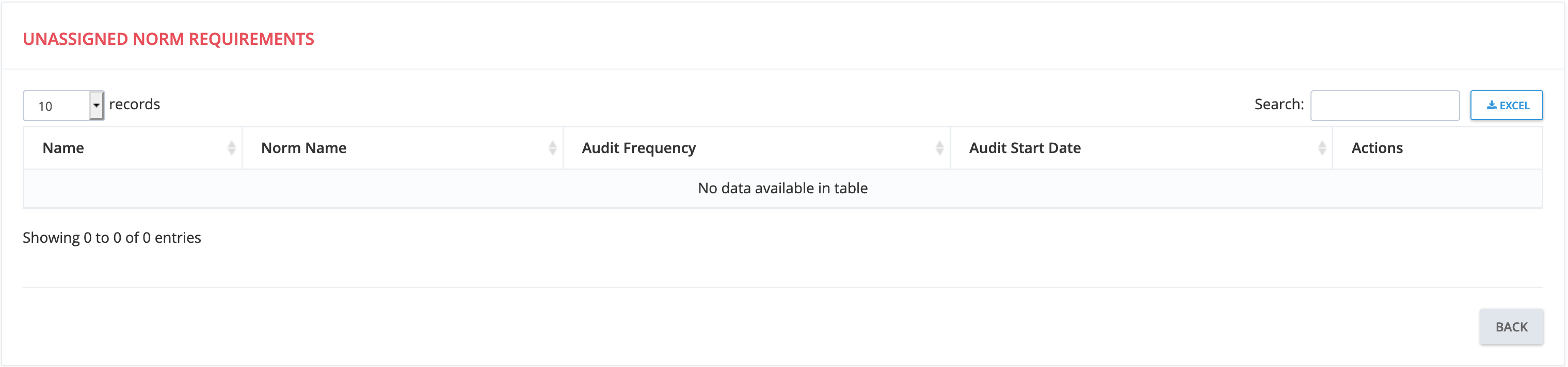
Norms overview
In the Norms overview you can see which laws and regulations have been registered by your company, which version and from which date this applies, the status and by whom it was checked on which date. By clicking on the edit action button, the norm opens and you can edit it with the appropriate authority. The Excel button at the top right offers the option to export the overview to Excel. The search function allows you to search for keywords within the standards.
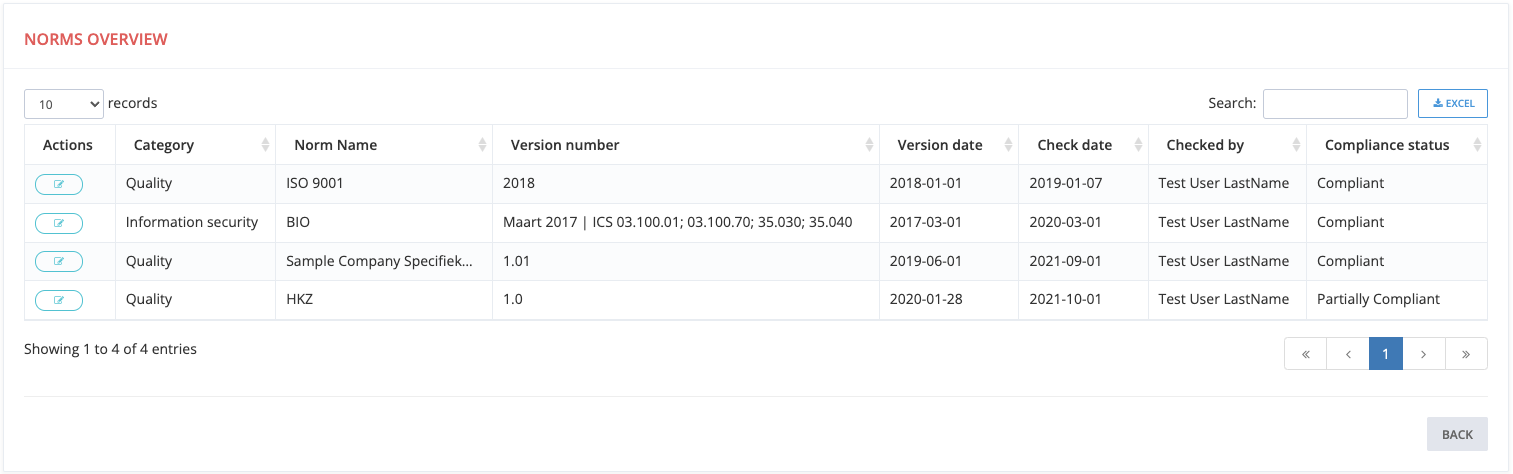
Compliance Overview
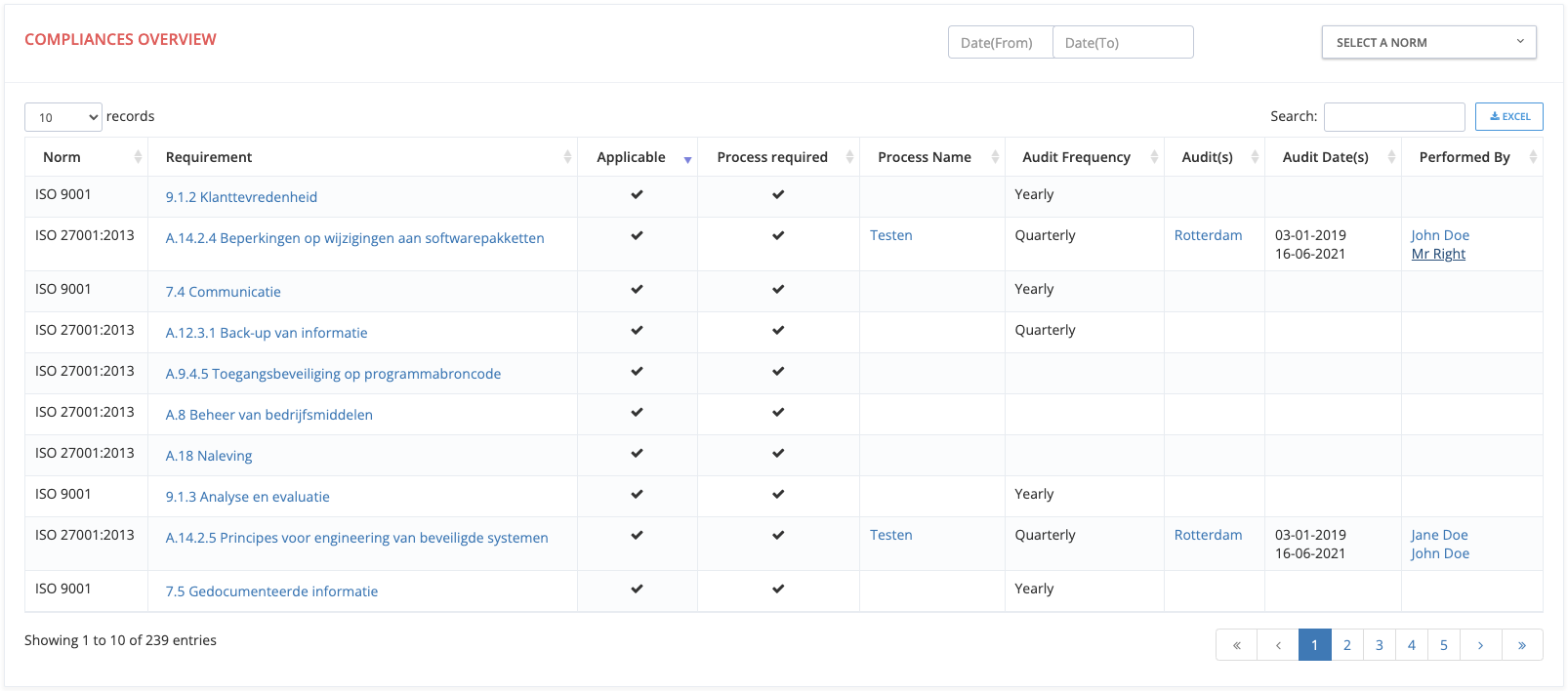
Audit Reports