Login
There are two paths used to login. The default one is https://conformatix.eu.
Once your environment is setup, your company may have add a company specific url. For example: https://conformatix.eu/_yourcompany
This allows you to login on a customized login page representing your corporate look and feel.
Languages
Currently there are two languages supported, English & Dutch.
Click on the globe in the top right section of the screen and select your preferred language.
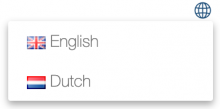
First Time Login
Once your organization has granted you access to Conformatix, you will receive an e-mail with the invitation link.
Check your spam folder in case it did not show up, else consult your manager if you are certain no invitation e-mail is received.
The link in the e-mail will take you to the login portal where you first have to set your password. Once done, you will be logged in.
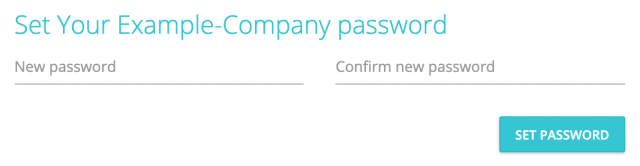
If your organization (or another company you are also a member of with your account) has chosen to use two-way authentication (2FA), you must add the 2fa on an authenticator you use the first time.
You will see a screen where you can scan a barcode or enter a code with your chosen authenticator.
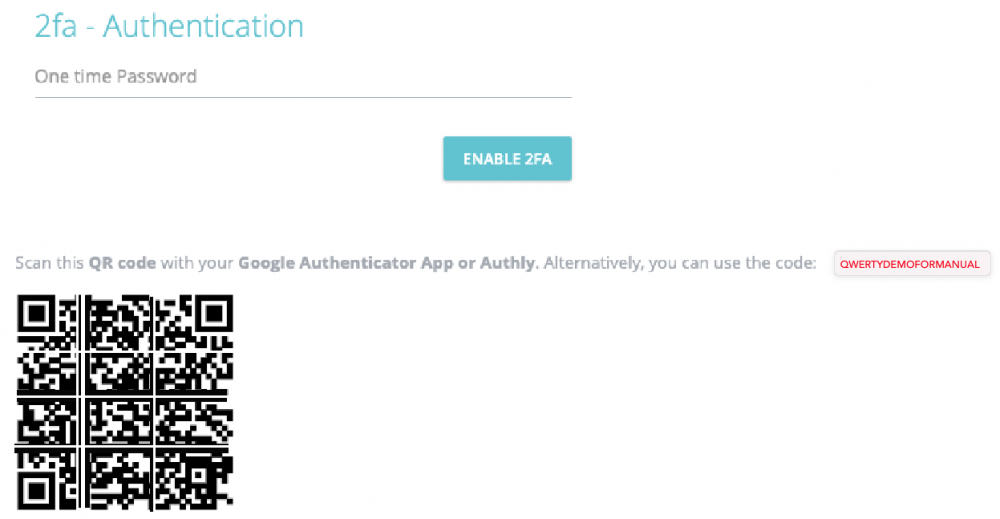
Once this is set up you will need to use your 2fa to login.
If it is necessary to reset these, please consult your manager.
Password Reset
To reset your password, click on the forgot password link
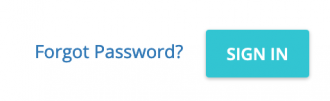
When you press that link the following screen will appear:
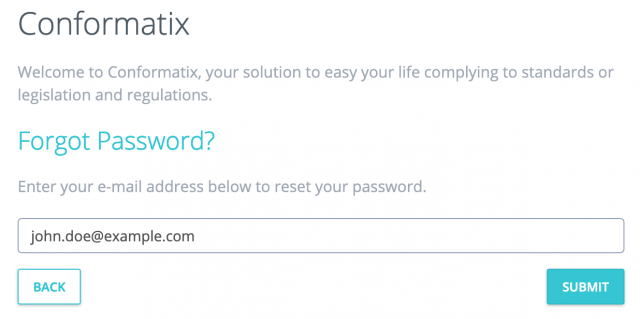
Enter your email address and then click submit
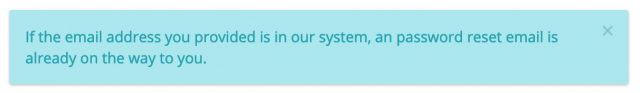
You will receive an e-mail with a link to reset the password.
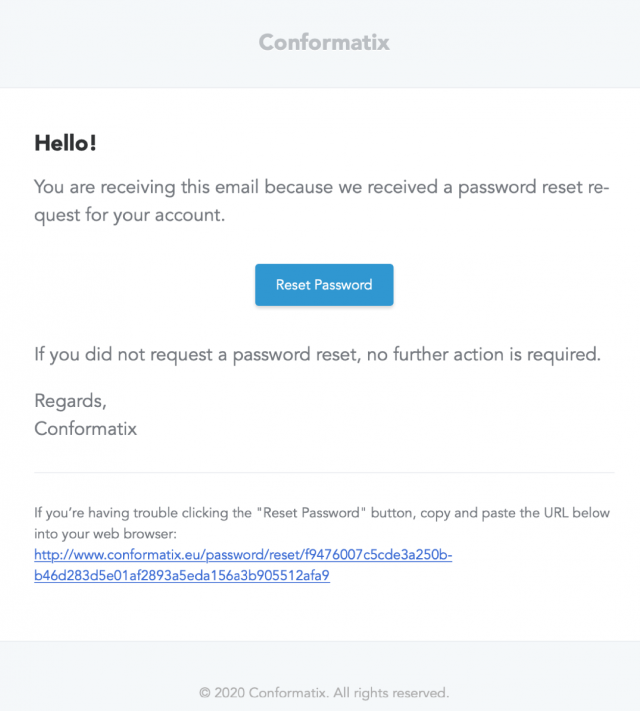
Once you click the link in the e-mail you will be redirected to the reset password screen and get to fill in the details and reset your password.
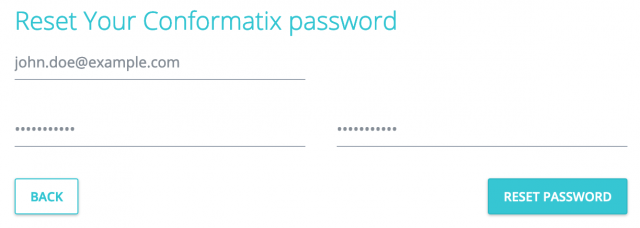
Once successful you will be logged into the system directly.
