Manage Entities
This section will let you manage your entities. Entities can be stakeholders, companies you partner with, outsourced work, logistics, legal firms etc.
- H
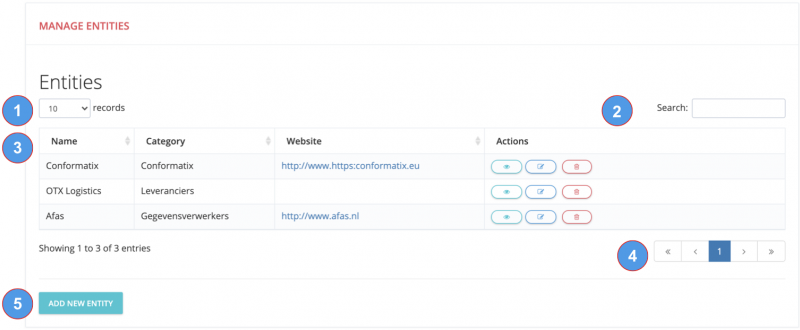 ere you can select how many records should be displayed on a page.
ere you can select how many records should be displayed on a page. - Here you can search the list based on the search key you entered.
- This is the list of current entities added in the system
- View, edit or delete actions.
- Pressing add new entity, will open a new page for registering a new entity to your Conformatix instance.
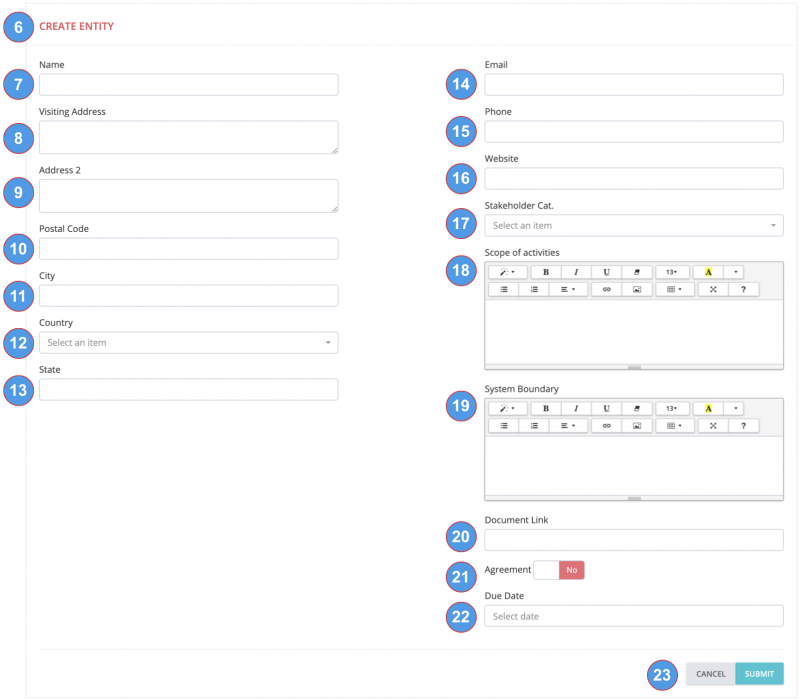 The Create Entity screen
The Create Entity screen- Enter the legal company name here
- Enter the entity address (Visiting address) here
- In case they are on a floor, appartment etc. fill in the 2nd address line
- Enter the postal/zip code here
- Enter the company visisting city here
- Select the country for this company
- In case a state is required you may enter it here
- Enter the email for this entity here
- Enter the general phone number of the entity here
- Enter the website url of the entity here
- Select the stakeholder category from the dropdown. Stakeholder categories can be managed here.
- This is where you describe the scope of the activities. Be aware that these activities are held against the requirements. It is perfectly fine to limit the activities towards the applicability of the entity
- The boundary where the applicability is limited or extended to.
- Possible document link to for example a contract with the entity
- Wheter or not an agreement is in place
- Its agreement due date
- Save or cancel
